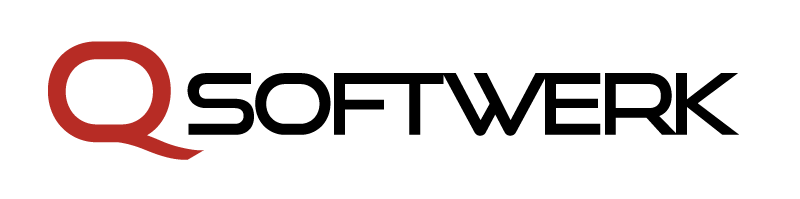Protect your data
Working from home challenges
2020/10/30
In this working-from-home-era we wanted to ask Olha about the challenges she is facing as a system administrator and her recommendations to succeed.
Today we present Olha Alforova, Softwerk’s system administrator who takes care of the infrastructure, network, servers, security and equipment. Olha has been working with us for 5 years and we are really happy that you are a member of the Softwerk family. As software developers, we need reliable infrastructure and with Olha we can rely on it to do so. She is always there and will always help you when there is a problem. A problem solver 24/7.
In this working-from-home-era we wanted to ask Olha about the challenges she is facing as a system administrator and her recommendations to succeed.
"Olha Alforova:
According to the statistics, the amount of cyber crimes has increased since the beginning of this pandemic. Companies that started to work remotely could face significant problems since it is a major change for the companies to adapt and their processes may not be flexible enough.
“The company is our home and we need to protect it as if it were a castle.”
Softwerk as an IT consulting company we have the responsibility to protect the data. Even before the pandemic we implemented a set of security measures and policies for our employees. Some of them were: encrypted hard drives on working computers, encrypted VPN (Virtual Private Network) access to company's infrastructure, and strong password recommendation. Along with these increased requirements for stability and bandwidth for our VPN, as well as requirements for stable access and operation of internal services we were ready to start working remotely.
Furthermore, one of the most important but also most common layers of security is password authentication. Create a strong password, not the name of your pet or your mother's middle name, instead use a set of unrelated words and numbers. Keep the password in a safe place, not on a post-it sticker on your monitor, instead use password manager services. Also use the two-steps authentication systems when possible. And remember; always lock your computer even if you are going away from it for a moment!
Another useful tip is to backup your hard drive to prevent data loss. Incidents happen and you want to be sure that your work is not wasted. Especially working from home, you may not get the same support and the fast problem solving from your system administration as before. Here at Softwerk we are solving this by doing it continuously that gives us the possibility to restore information at any time. Create the backup strategy and schedule the procedure in short- and long- term perspective.
To conclude, Olha, Softwerk’s system administrator, have made a checklist for you:
-
Try to avoid public/open wi-fi networks
-
Setup VPN or another encrypted tunnel communication
-
Use strong passwords
-
Use Two-Factor Authentication where possible
-
Enable firewalls and anti-virus programs
-
Avoid untrusted web-services, programs and files.
-
Secure backup copies